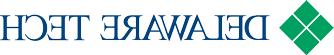Registration Rush
Delaware Tech is pleased to offer targeted registration days for our new and returning students. To participate in Registration Rush, come to any campus location to register or to prepare to register for your courses. Our team is ready to assist you.
Upcoming Summer and Fall Registration Rush Dates:
- May 1, 2024
- June 5, 2024
- July 10, 2024
- August 7, 2024
New Students:
Connect with an academic counselor on campus for initial advisement if you haven’t done so already; then schedule the classes you need at the times you want.
Before initial advisement, be sure you have:
Returning Students:
Connect with your program advisor on campus for advisement to ensure you register for the correct courses leading to graduation. Then schedule the classes you need at the times you want.
Below, you’ll find a list of frequently asked questions (FAQs) to help you prepare for the registration day event.
Frequently Asked Questions:
No appointment is needed to participate in Registration Rush.
Not at all. You can still finish your enrollment and register for classes.
New students: Visit the Advising Center at any campus location to meet with an academic counselor. The Advising Center is open Monday, Tuesday, Thursday, and Friday, 8:30 a.m. – 4:30 p.m. with extended hours on Wednesdays until 6 p.m.
Returning students: Visit your program advisor on campus.
You should register for classes after you have provided proof of residency, proof of college readiness, and applied for Financial Aid. For new students, this would also include completing the initial advising session.
During initial advising, the academic counselor will help you explore your educational goals and develop a plan for a successful first semester at the College. This meeting is required before you can enroll in your first-semester classes. The counselor will also help you identify the best courses for your first semester.
Sixty (60)-75 minutes in length. Please plan accordingly.
Yes. Complete the following steps:
- Confirm that you have access to your MyDTCC account.
- Complete and submit supplemental documentation.
- Check your financial aid application status.
Call the IT Helpdesk at (302) 857-1700 or connect to a live IT technician through the Virtual Tech Support Center.
It is preferred that you come to campus; however, if you are not able to make it to campus, we do have limited virtual/Zoom appointments.